Help
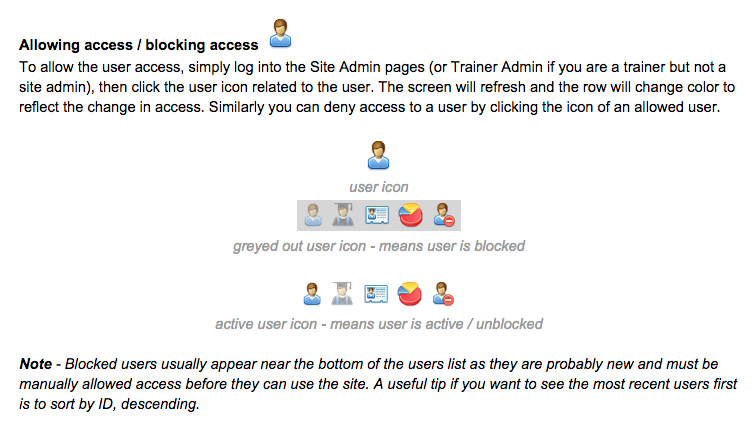
Lloyds Register Training is a managed service so you will need to create an account via the drop-down 'log-in' menu. The scheme administrator will verify your details and you will also need to confirm your email address before you will be granted access.
The Lloyds Register Training website has been designed to run on Internet Explorer 11, MS Edge, Firefox, Chrome and Safari browsers. We recommend that you always use the very latest Browser if possible.
This site uses HTML5 to play multimedia content, so a Browser that supports this technology is essential. Javascript and cookies need to be enabled.
PLEASE NOTE: This site does not fully support IE8 or lower due to very poor support for emerging web technologies and major security issues and we strongly advise against using IE9 or IE10
The Lloyds Register Training course has been carefully designed to ensure that you can find your training as easily as possible.
Below outlines the 'flow' of things on the site;
| Name | Example | Description |
| Lloyds Register Training | lr-training.org | Your Training Home. |
| course module | Protective Coatings Application | The name of a particular Course Module. |
| unit folder | Health and Safety | A folder or sub-folder within a course module (see above). Folders are used to organise the training units (see below) into understandable and accessible sections. |
| unit | Company Induction | A unit is a single 'portion' of training, which is easily digestible. Each unit consists of;
|
Simply go to the particular training module, such as Protective Coatings Application in the example above and click a unit folder icon (e.g. Health and Safety) and you will be given a drop-down list of all the training units (e.g. Company Induction)
Once you select a training unit, the unit objective will appear on the screen along with the 'Unit Options' and 'Tools' in the sidebar. You can click the 'enable voiceover' button in the Unit Options to toggle the voiceover (if available).
The slide contents vary, but can include Videos, Animations and images as well as accompanying Slide Notes.
You can use the 'Next' and 'Previous' buttons to move from slide to slide.
Alternatively you can use the < and > keys on your keyboard (just above the right shift button) to go forward and back in the same manner.
yes, when you open them with Adobe Reader, there is the option to save.
Yes. Within the presentation 'introduction' (or overview/objective) you can click the 'tools' tab to get access.
Yes, you must complete all slides, although it is your choice to listen to the voiceover (if available).
Yes, simply select 'Handouts' in the presentation window and you can view printable handouts in PDF format.
When you have finished reading the last slide, click the 'finish' button. You will be told 'You have read this module, please wait till the page loads' and the window will close. You will then be taken to a Congratulations page with options to sit the assessment, or go back to the unit objective.
All progress is saved, meaning that you can take the assessment at any date after reading through the unit. Leave it for another day if you prefer.
The assessment consists of around ten multiple-choice questions. You must get full-marks in order to pass. But rest assured, all the answers are within the unit slideshow.
The training package will tell you your score. If you get the full marks as required you will be notified and your progress saved.
Within 'my Profile' you can see at a glance by checking the icon associated with it:
As you complete a unit and assessment, a percentage figure will appear on the 'my Profile' page. You can also see the status of the units by their icon (see above FAQ)
The 'Tools' are handy mini-programs, or widgets that you can use to help your day-to-day life, including (but not limited to);
Preferably yes, however you can complete them in any order you require.
As long as is required. It is worth remembering that everything you need to know is tested and marked.
Of course. You can re-read any of the units, and resit the tests (without saving) to see how you do.
The Health and Safety section relates to UK Regulations, which are considered to be amongst the most stringent. You may find Regulation differ from Country to Country